Preventing VPN from Turning Off in Sleep Mode on Huawei Devices
Huawei, a leading smartphone manufacturer, has its unique Android customization known as EMUI. While it offers a range of features, it has been observed that EMUI has certain background process limitations that can affect apps running in the background, including VPN apps like VPNHouse.
Why Does This Happen?
On certain Huawei phones with EMUI 9+ (Android P+), Huawei introduced a task killer app named PowerGenie. This app automatically terminates all apps not whitelisted by Huawei, without providing users any configuration options. This can lead to disruptions in the functionality of background apps, including VPN services.
How to Address This on Your Huawei Device?
- App Launch Settings: On some Huawei devices like Huawei P20, P20 Lite, and Mate 10, navigate to:
- Phone settings > Battery > App launch
- Set VPNHouse to “Manage manually” and ensure all options are enabled.
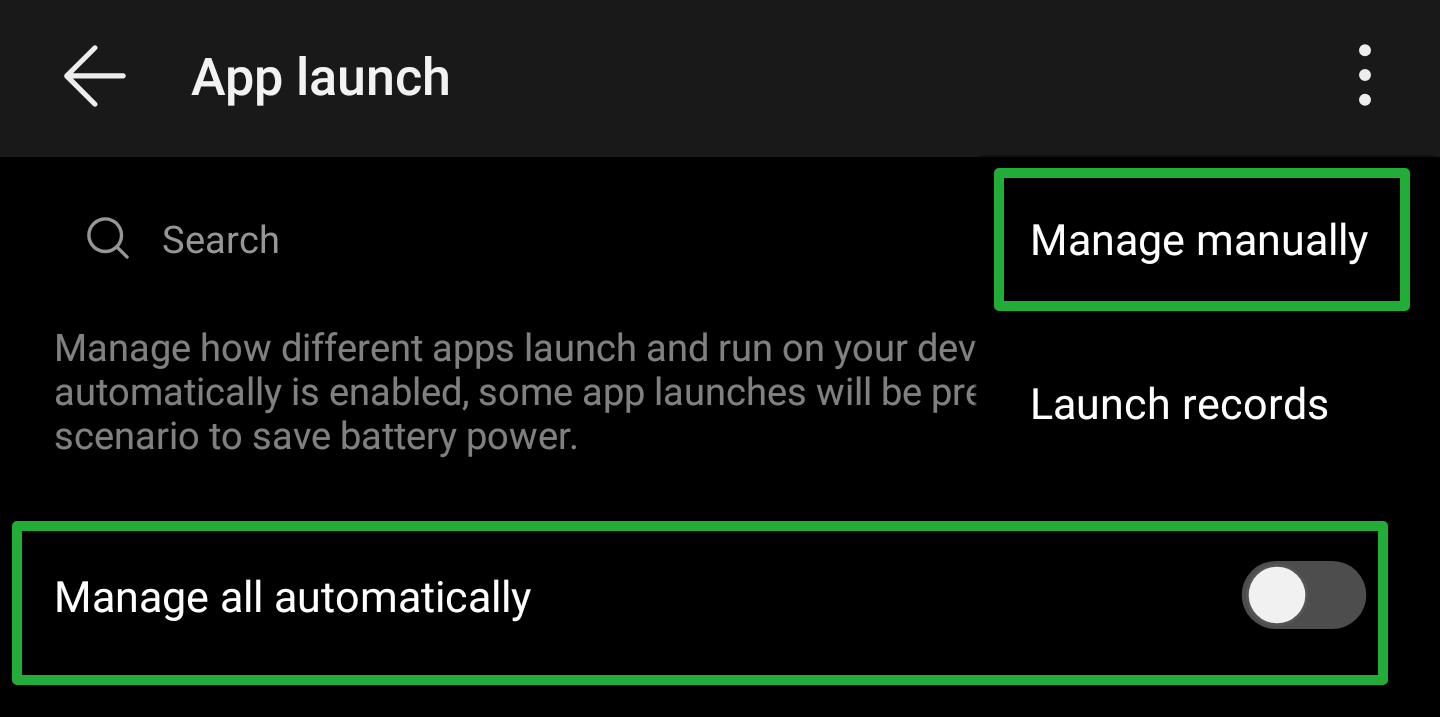
- Startup Manager: This feature prevents apps from running automatically after the device starts. To ensure VPNHouse runs smoothly:
- Go to Settings > All > Startup manager
- Allow VPNHouse.
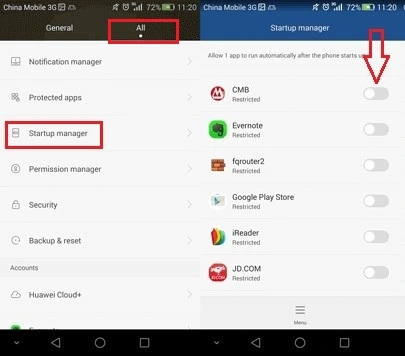
- Battery Optimization: To prevent Huawei from killing VPNHouse in the background:
- Open Settings and search for "Battery optimization."
- Select "Don’t allow" for VPNHouse.
- For EMUI 5.X and 8.X Users:
- Navigate to Settings and search for "Ignore battery optimization."
- Allow VPNHouse.
- For EMUI 6+ Users:
- Set the Power plan to Performance.
- Set VPNHouse as a Protected app.
- Ensure "Power-intensive prompt" is unchecked and "Keep running after screen off" is checked.
A Note to Our Users:
The VPNHouse development team is fully aware of the architectural nuances presented by Huawei's EMUI. We value your experience and are actively working to adapt our VPN app for Android to ensure even smoother functionality on Huawei devices in the near future. Your patience and trust are greatly appreciated.